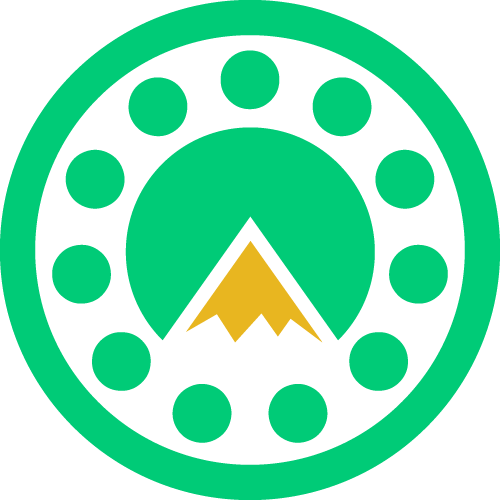WoWAnalyzer and QE Live launched there integration today. It’s now even easier to leverage both tools to find and identify gear upgrades. Let’s dive in and understand how it all works. We’ll give a quick overview of the tools and the integration between the two.
First up, let’s talk a bit about WoWAnalyzer.
What is WoWAnalyzer?
WoWAnalyzer (Link) is a tool that provides instant feedback on your play from any Warcraft Logs report. It will provide suggestions on how to improve your play and also highlight interesting statistics and information about talents, trinkets, and azerite pieces. You can use this tool to better your play and understand what aspects of the class you may be forgetting about or lacking an understanding of.

One larger aspect is the tool also provides the Stat Weights for your character, for the specific fight that is being analyzed. This information can then be used in various places, such as Pawn, or in the QE Live tool.

Notice the QE Live link in the upper right hand corner. This is where the integration takes place. You can click that link and have there stat values imported directly into QE Live and being your item comparisons. Now that we are armed with this information and integration, let’s check out how to combine this with QE Live and take our gear selection to the next level!
Now that we have our stat weights out of WoWAnalyzer and into QE Live, what exactly is QE Live?
What is QE Live?
QE Live (Link) is a tool created by Voulk, originally for Resto Druids, but has had support extended to basically every healing class at this point. It provides a very easy way to compare azerite armor, trinkets, and gear. You can setup and save characters and update their gear along the way.
With the stat weight import from WoWAnalyzer, you can jump right in to comparing gear, without having to set these values.
As you can see in the below screenshot, the stat weights from the analyzed fight have been auto imported into QE Live for my monk. I can now use these to compare items, trinkets, and even azerite armor.
What’s Next?
Take a spin through and use the the two tools to improve your own gameplay and help make those difficult gearing decisions.
If you do have any questions or happen to find the odd bug or two, please reach out to either Anomoly or Voulk on the Peak of Serenity discord.
If you like this and the other content provided here on PeakofSerenity by myself and other Monks, consider supporting us through Patreon or Paypal. If you have any questions, leave a comment below or join us on the Monk discord channel, PeakofSerenity.