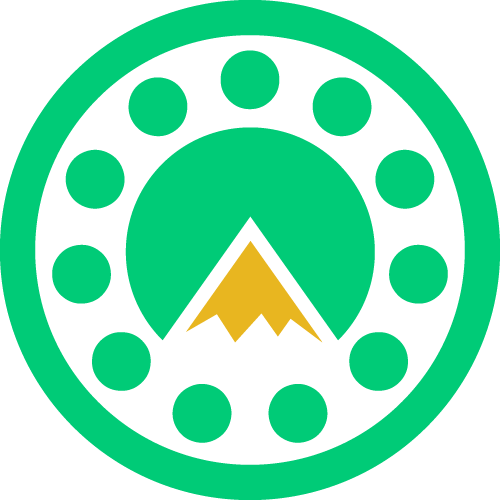Brewmaster PvE Quick Guide
This guide is designed to be a basic, quick guide for Brewmaster with just the information you need. For more in-depth, advanced, information follow the links to those pages in the “Further Reading” sections or in the “Advanced” section in the menu above. Navigate quickly to the section you need using the sidebar on the right.
This guide has been updated for Patch 9.2 and is regularly updated when discussion, theorycrafting, or testing yields new information.
Talents
| Dungeons | Raids | |
| Tier 1 (Level 15) | Chi Wave or Chi Burst | Chi Wave (or Eye of the Tiger) |
| Tier 2 (Level 25) | Tiger’s Lust | Personal Preference |
| Tier 3 (Level 30) | Light Brewing or Black Ox Brew | Light Brewing |
| Tier 4 (Level 35) | Ring of Peace or Summon Black Ox Statue | Summon Black Ox Statue or Ring of Peace |
| Tier 5 (Level 40) | Healing Elixir or Dampen Harm | Dampen Harm or Healing Elixir |
| Tier 6 (Level 45) | Rushing Jade Wind or Special Delivery | Rushing Jade Wind |
| Tier 7 (Level 50) | High Tolerance | High Tolerance |
War Mode Talents
While in War Mode, you have access to an additional set of talents to choose from. While most are situationally useful, the following are recommended as your default choices:
- Double Barrel will provide bonus Keg Smash damage and an extra stun that can be macroed to Keg Smash for a largely passive damage boost
- Eerie Fermentation can provide additional movement speed and some extra magic damage reduction
- Incendiary Breath works well when paired with the Spitfire talent, giving you both a damage boost and an added disorient.
Further Reading About Talents
While the table above provides a nice starting point for Talent selections in content, it may be useful to get a better understanding of each one to know when they are best used. This also applies to some Talents not shown above, such as Celestial Flames. If interested, please see the extended page below.
Ability Priority
Brewmasters operate on a priority system. This means that you use whatever ability is available that’s highest up in the priority. With certain talent combinations, following this priority will result in a fixed rotation. For more information on how priorities are generated, read Babylonius’s Understanding Priorities article (This article was originally written for Windwalker monks, however the methodology holds true for all specs).
Single Target
- Touch of Death if it is usable
- Black Ox Brew (if talented and both Celestial Brew is on cooldown and Purifying Brew has no charges)
- Invoke Niuzao, the Black Ox
- Class Covenant ability (Weapons of Order / Bonedust Brew / Faeline Stomp / Fallen Order)
- Blackout Kick if using Charred Passions and the buff is present
- Keg Smash
- Blackout Kick
- Breath of Fire
- Rushing Jade Wind (If talented and not active)
- Chi Burst (if talented)
- Chi Wave (if talented)
- Exploding Keg (if talented)
- Tiger Palm for more Brew cooldown reduction or Spinning Crane Kick for more cooldown reduction from Walk with the Ox(If energy > 55)
- Rushing Jade Wind (If talented)
3+ Targets
- Touch of Death if it is usable.
- Black Ox Brew (if talented and both Celestial Brew is on cooldown and Purifying Brew has no charges)
- Invoke Niuzao, the Black Ox
- Class Covenant ability (Weapons of Order / Bonedust Brew / Faeline Stomp / Fallen Order)
- Keg Smash
- Blackout Kick
- Breath of Fire
- Rushing Jade Wind (If talented and not active)
- Chi Burst (if talented)
- Exploding Keg (if talented)
- Tiger Palm (If the Blackout Combo buff is active)
- Chi Wave (if talented)
- Tiger Palm (If energy > 55 and/or to keep Eye of the Tiger active)
- Spinning Crane Kick (if energy > 55 and more damage is desired)
- Rushing Jade Wind (If talented)
Brews and Shuffle
- Shuffle is a passive increase to how much damage you can Stagger that is given to you by Keg Smash, Blackout Kick, and Spinning Crane Kick. Its duration caps out at 15 seconds and should always be active if you are correctly following either of the above priorities. Spinning Crane Kick IS NOT necessary to maintain Shuffle.
- Purifying Brew – You should aim to keep one of your two charges consumed on cooldown so as to not waste any cooldown reduction provided by Keg Smash or Tiger Palm. Ideally you will consume this charge as close to the point of taking damage as possible to maximize the amount of Purified Chi you are given.
- Celestial Brew – While it is tempting to save this cooldown for high stacks of Purified Chi or heavy damage, this ability is best used more or less on cooldown. This is because it also benefits from the cooldown reduction of Keg Smash and Tiger Palm. At most you can hold it for a few seconds per use, but in general creating more shields is ideal. Black Ox Brew can also completely reset the cooldown of this ability.
Covenants
Ultimately, all four Covenants are viable in a variety of content. There is no single option that is the best for everything. With that being said, the Kyrian Covenant and Pelagos soulbind can be considered a convenient, generic option to have, as Phial of Serenity can be an excellent defensive tool and Weapons of Order does not require much effort to benefit from it both defensively and offensively. If you would like more information on the Covenant, Conduit and Soulbind system for Brewmasters, including choosing the right Covenant for you, please see Emallson’s guides to them below.
Legendaries
Within the Shadowlands, you have access to a variety of Legendary Powers. While some may be more impactful at certain times than others, in general it is recommended to make use of either Stormstout’s Last Keg or Charred Passions as your Legendary of choice, along with the ever-present Unity power in 9.2. If you would like to know more about the other Powers available to Brewmasters and when to consider using them, please see Emallson’s guide on the subject.
Gearing
“Best-in-Slot”
The concept of “Best-in-slot” lists is mostly obsolete, although it has “returned” a little bit in Shadowlands. Gear should be assessed on a case-by-case basis rather than as a whole, using tools like SimCraft or Raidbots.
Stats
Defensive Stat Priority
Item Level > Mastery = Versatility = Critical Strike > Haste
Defensive stat priority for Brewmaster is extremely encounter dependent and can change for your character based on your current gear and stats. Due in part to the scaling nature of Stagger in Shadowlands, you will always want to use the highest item level piece in any non-jewelry slot, regardless of secondary stats. Raid and Dungeon encounters in particular tend to be heavily biased towards melee and dodgeable damage, as such we recommend favoring Mastery while keeping a healthy amount of Versatility and Critical Strike.
Offensive Stat Priority
Item Level > Versatility = Critical Strike > Haste > Mastery
Offensive stat priority for Brewmasters will depend very heavily upon your current gear, talents, and Legendary Powers. While the above stat balance will hold true for most players, it is recommended to sim your Monk using Raidbots to obtain accurate, personalized weights. Bear in mind that while Agility is one of our weakest stats per point, you gain a significantly larger quantity of Agility than secondary stats with Item Level and our other secondary stats are quite close in value. As a result, despite Agility’s low value, Item Level will generally win over a specific stat distribution for slots with Agility. As always, sim yourself to get the most accurate picture.
Further Reading
Gems
- Versatile Jewel Cluster is a balanced option for both offense and defense and should be added to whatever sockets available.
Enchants
- Weapon (2h and Dual Wield main-hand) – Enchant Weapon: Lightless Force
- Weapon (Dual Wield off-hand) – Enchant Weapon: Celestial Guidance (or Enchant Weapon: Sinful Revelation for more damage)
- Cloak – Enchant Cloak: Fortified Speed
- Chest – Enchant Chest: Eternal Stats
- Boots – Enchant Boots: Eternal Agility
- Rings – Enchant Ring: Tenet of Versatility
- (Optional) Bracers – Enchant Bracers: Shaded Hearthing
- (Optional) Gloves – Enchant Gloves: Shadowlands Gathering
Trinkets
Trinkets as a gear slot in general vary their value depending on the content you are playing. They are also considered an easy piece of gear to swap for optimizing offense or defense. You should aim to keep a variety on hand to help you approach a situation in different ways. However, as is a bit of a tradition by now, utilizing two defensive trinket options is generally not recommended due to their low relative value compared to more offensive choices. Nevertheless, a brief summary of noteworthy defensive and offensive trinkets available in Shadowlands dungeons and raids is here to help you decide what to pursue.
Defensive Trinkets
- Blood-Spattered Scale can be activated every two minutes to deal Shadow damage to enemies and create an absorb based on the number of targets hit. It is the only real relevant choice for a defensive Shadowlands trinket option if you have need of one.
- Although Codex of the First Technique has Stamina on it, the raw damage output of its redirection effect is quite impressive both for defense and offense. However, unless you are facing the highest level of key or Mythic Rygelon, this trinket is unable to reach its full potential.
- Weave of Warped Fates offers a useful effect: a cheat-death!
- Shard of Annhylde’s Aegis is a better Blood-Spattered Scale in every way while in AoE: it has a lower cooldown, can absorb more damage, and its damage dealt at the end is uncapped! This trinket is a must-have for Mythic+ while still being quite potent in even single-target defense.
- Reactive Defense Matrix is a powerful hybrid trinket, offering both noteworthy defense and an impressive amount of damage while it is active due to benefitting from both Celestial Fortune and Versatility. It also has a built-in bonus proc effect when you reach low health and need it the most. Seek this out if you can.
- Note that currently none of the defensive trinkets available in the Sepulcher of the First Ones raid are worth using. Avoid them in favor of using one of the above options if you need extra sturdiness.
Offensive Trinkets
- Conveniently from the same dungeon as the previous favorite (Phial of Putrefaction), Infinitely Divisible Ooze now competes handily with it as a simple passive damage source.
- Shadowgrasp Totem is a trinket with great potential, provided you are able to also get kills while it is active to reduce its cooldown. Due to the Phial of Putrefaction being nerfed in Patch 9.2, this is now one of your strongest dungeon trinkets to seek out.
- Ticking Sack of Terror may come with Mastery as its only stat, but its effect is quite strong if the target lives long enough for the debuff to reach three stacks or time out. The explosion can also critically strike!
- Faulty Countermeasure is a unique dungeon trinket that can only be obtained during Legion Timewalking events, but it is well-worth the time investment to acquire at even a low item level before fully upgrading it with Valor. Do not miss your opportunity to seek this item out!
- Earthbreaker’s Impact is a trinket that appears to sim well, but whose actual performance is limited due to requiring you to repeatedly move on top of its fissures.
- Cache of Acquired Treasures is a unique damage trinket from the Sepulcher of the First Ones, cycling between three buffs: The Wand acts as one powerful hit that can crit, the Sword provides a stacking Haste effect, and the Axe causes your critical strikes to apply a bonus bleed. Simply put, with this trinket you will opt for using the Wand buff in single-target and the Axe buff in AoE.
When it comes to offensive choices for trinkets, consider viewing BloodMallet to quickly see a comparison of every single trinket available to your Brewmaster Monk at a variety of item levels. However, while it can be a useful guideline, you are best off simulating yourself with either Raidbots or SimCraft to find the best trinkets for your character.
Miscellaneous
Consumables
- Flask – Spectral Flask of Power (or Eternal Flask from Eternal Cauldron)
- Potion – Potion of Phantom Fire in all content
- Food – Steak a la Mode or, if available, Feast of Gluttonous Hedonism / Empty Kettle of Stone Soup
- (Optional) Weapon Oil – Shadowcore Oil
- Other (optional) items – Heavy Desolate Armor Kit, Shaded Sharpening Stone / Shaded Weightstone (incompatible with Shadowcore Oil), Drums of Deathly Ferocity, Tome of the Still Mind
Racials
Race selection will have negligible impact with the exception of a few specific racial abilities. The Blood Elf racial Arcane Torrent and the Dwarf racial Stoneform are the most impactful utility racials. In general however, pick whatever race you prefer. The difference between the races will be largely negligible.
Professions
Professions are likewise unimportant for your overall performance as a Brewmaster. The most direct combat benefit provided overall will be Alchemy due to its Mixology passive.
WeakAuras
There are very few, if any, required WeakAuras for Brewmaster. The most commonly used are to track current Stagger damage, though WeakAuras can be used for more complicated tasks as well such as monitoring the health of your Black Ox Statue.
- Traditional Stagger or Normalized Stagger
- Pick one of these two auras to use for tracking stagger. Traditional Stagger can let you adjust how your Stagger is displayed in a number of ways, such as how much of your Maximum Health is being Staggered, the total amount per tick, and the like.
- Normalized Stagger will display your current Stagger relative to what it has been for the past few seconds. This makes it easier to identify ideal times to use Purifying Brew, but has become less important over time as Purifying Brew can be cast far more often than before.
- Black Ox Statue Health can be useful for those moments when you are relying on your Black Ox Statue (Dave) to hold the attention of some enemies but want to be aware of how soon it will be destroyed if it does not receive any healing.
Macros
All-in-One Taunt Macro
- #showtooltip Provoke
- /cast [nomod,@mouseover,harm,nodead] Provoke
- /cast [nomod] Provoke
- /targetexact [mod:alt] Black Ox Statue
- /cast [mod:alt] Provoke
- /targetlasttarget [mod:alt,exists]
This macro will allow you to use Provoke in a variety of ways. It can target whatever you are currently mousing over, or if the modifier key is used, target your Black Ox Statue for its aoe-taunt capability. Should alt not be the key you wish to use for statue-taunting, you can modify that section of the macro.
Level 35 Talent Row Macro
- #showtooltip
- /cast [talent:4/1]Leg Sweep;[talent:4/2]Summon Black Ox Statue;[talent:4/3]Ring of Peace
This macro will automatically update the keybind you have selected for whatever your chosen Level 35 Talent is (this row of talents will not automatically do so otherwise). Since Tiger Tail Sweep is a passive Talent, the macro will be giving you a second Leg Sweep keybind when that talent is chosen. You are free to keep using your normal keybind for it if you would like!
Level 40 Talent Row Macro
- #showtooltip [talent:5/1] Stagger;[talent:5/2]Healing Elixir;[talent:5/3]Dampen Harm
- /cast [talent:5/2]Healing Elixir;[talent:5/3]Dampen Harm
This macro will automatically update the keybind you have selected for whatever your chosen Level 40 Talent is (this row of talents will not automatically do so otherwise). Note that the icon will display Stagger if you have selected Bob and Weave, due to it being passive and not showing up in the spell list when selected.
Level 45 Talent Row Macro
- #showtooltip [talent:6/1]Keg Smash;[talent:6/2]Rushing Jade Wind;[talent:6/3]Exploding Keg
- /cast [talent:6/2]Rushing Jade Wind;[talent:6/3]Exploding Keg
This macro will automatically update the keybind you have selected for your chosen Level 45 Talent. Otherwise, this row will not automatically do so. Please note that the icon will display Keg Smash if you have selected Special Delivery, since the passive effect does not show up in your ability list. The two share an icon, however, so it should serve as an appropriate reminder regardless.
Passive Double Barrel Macro
- #showtooltip Keg Smash
- /cast Double Barrel
- /cast Keg Smash
This macro will automatically make use of the Double Barrel Honor Talent if you have it selected and cast it at the same time as your Keg Smash whenever the ability is off-cooldown. It will still work even if you do not have this Honor Talent selected and is useful if you would just like to benefit from its passive damage increase and stun effect every 45 seconds while out in the world.